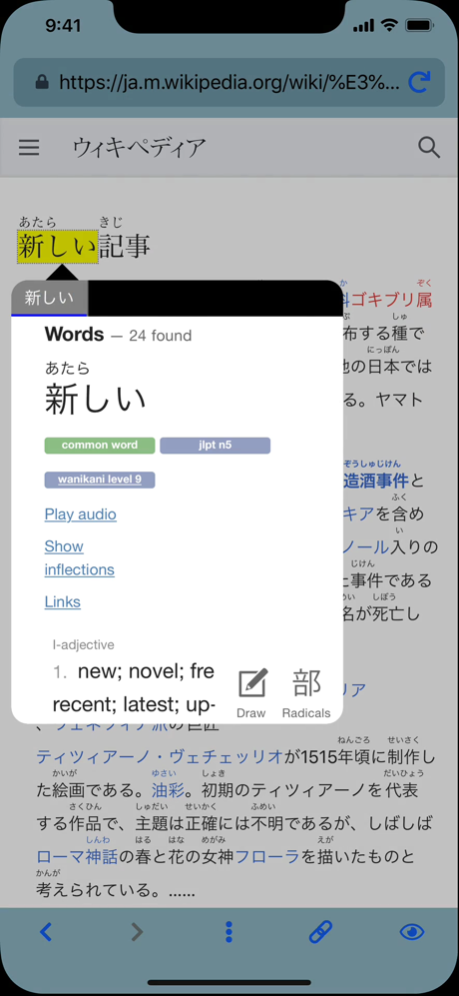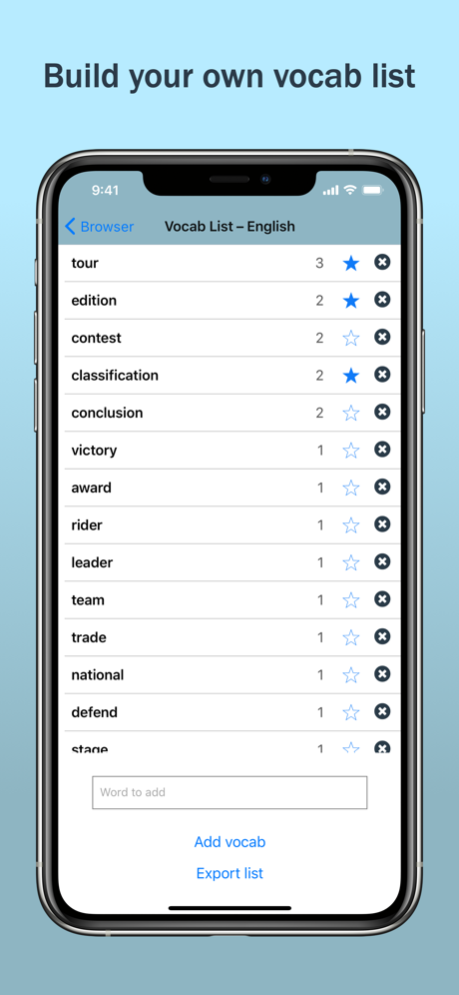LinguaBrowse 3.2.2
Continue to app
Paid Version
Publisher Description
Browse the foreign-language web with a built-in tap-to-define dictionary; add transcriptions to Chinese characters; and build a vocabulary list of any unknown words!
LinguaBrowse is the ultimate web browser for reading foreign-language native materials. It assists in the study of 30+ languages, with special support for English, Chinese, Japanese, Korean, and German (see full list at end of description).
It offers the following tools:
• TAP-TO-DEFINE: Look up word definitions in a popup dictionary with a single tap.
• DICTIONARIES FOR YOU: LinguaBrowse supports 900 different dictionaries, both bilingual (e.g. English→French and French→English) and monolingual (English→English and French→French).
• TAP-TO-SPEAK: Hear how words sound (via text-to-speech) with a single tap.
• VOCABULARY LIST: Automatically build a vocabulary list of any words you find yourself needing to define.
• TRANSCRIPTIONS: See how to pronounce words, for languages that don't use Roman characters (eg. Japanese, Chinese, Thai, Russian, and more).
• DEFINE SUB-WORDS: For compound words (eg. German compound nouns), define any sub-word. Disclaimer: may not work in all cases.
• NORMALISE FORM: Look up the definition for a word either as-is, or via its dictionary form (where available) for more reliable results.
You can also show/hide transcriptions (to test your comprehension), adjust text size (eg. if Chinese characters are too small), and disable links (to define words embedded in a link). Web pages visited in Safari can also be shared directly to LinguaBrowse.
SUPPORTED LANGUAGES TO STUDY
You can study any of the following languages with LinguaBrowse:
• Arabic
• Bulgarian
• Chinese (simp)
• Chinese (trad)
• Croatian
• Czech
• Danish
• Dutch
• English
• Finnish
• French
• German
• Hindi
• Greek
• Hebrew
• Hungarian
• Icelandic
• Italian
• Japanese
• Korean
• Norwegian Bokmål
• Polish
• Portuguese
• Romanian
• Russian
• Slovak
• Spanish
• Swedish
• Thai
• Turkish
• Ukrainian
• Vietnamese
RELATED LINKS
• Visit the "Support URL" to get in contact about bugs/feature requests via Twitter (or just tag @LinguaBrowse in a tweet).
• Visit the "App Support" URL to see documentation on how to configure LinguaBrowse correctly for your language of choice.
USER STORIES
"Living in a foreign country and doing plenty of reading in my second language is quite challenging for me, but this app has helped me a lot from menu to newspaper reading..." – yqiiil
"This is a great app. I've been looking for something like this for my phone to keep up on my Chinese reading comp. It's so convenient to have the pinyin on for words I have forgotten!" – phebebaba
PERMISSIONS AND LICENCES
• The App Store® screenshots show Wikipedia webpages, which are licensed under CC BY-SA: https://en.wikipedia.org/wiki/Wikipedia:Text_of_Creative_Commons_Attribution-ShareAlike_3.0_Unported_License
• The App Store® screenshots and App Preview demonstrate lookup of Japanese via jisho.org. Usage of this website is given with permission by Kim Ahlström; details of the licensing for its content can be found at: https://jisho.org/about.
• The App Store® screenshots and App Preview demonstrate lookup of French words via https://glosbe.com, in accordance with their Terms and Conditions (https://glosbe.com/terms_en.pdf). Content in the screenshot is licensed under Creative Commons Attribution-ShareAlike 3.0 (https://creativecommons.org/licenses/by-sa/3.0/).
• To see usage licences for the LinguaBrowse logo, visit the "Developer Website" URL.
• For software licences, visit the 'Licenses' page in-app.
PRIVACY POLICY
LinguaBrowse respects your privacy. See our policy for details: https://www.iubenda.com/privacy-policy/38641550
TERMS OF SERVICE
https://birchlabs.co.uk/linguabrowse/infopages/tos.html
Aug 31, 2021
Version 3.2.2
Fixes the web dictionary size on iPad.
About LinguaBrowse
LinguaBrowse is a paid app for iOS published in the Kids list of apps, part of Education.
The company that develops LinguaBrowse is James Birch. The latest version released by its developer is 3.2.2.
To install LinguaBrowse on your iOS device, just click the green Continue To App button above to start the installation process. The app is listed on our website since 2021-08-31 and was downloaded 0 times. We have already checked if the download link is safe, however for your own protection we recommend that you scan the downloaded app with your antivirus. Your antivirus may detect the LinguaBrowse as malware if the download link is broken.
How to install LinguaBrowse on your iOS device:
- Click on the Continue To App button on our website. This will redirect you to the App Store.
- Once the LinguaBrowse is shown in the iTunes listing of your iOS device, you can start its download and installation. Tap on the GET button to the right of the app to start downloading it.
- If you are not logged-in the iOS appstore app, you'll be prompted for your your Apple ID and/or password.
- After LinguaBrowse is downloaded, you'll see an INSTALL button to the right. Tap on it to start the actual installation of the iOS app.
- Once installation is finished you can tap on the OPEN button to start it. Its icon will also be added to your device home screen.